How fast is my VPN? Speed tests explained
What makes a fast VPN? Which VPN is the fastest? How can you be sure? We break it all down.
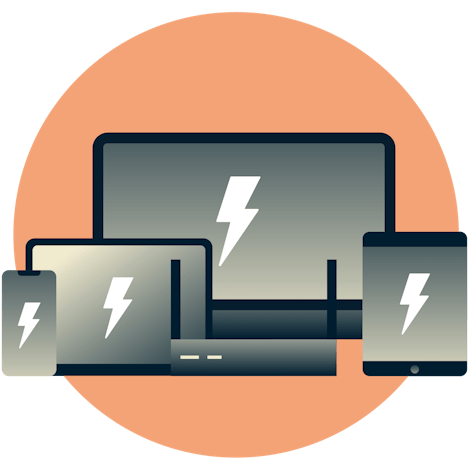
How do reviewers and experts test VPN speeds?

Apps and programs to test internet speed are widely available. In fact, you could easily test your internet speed yourself, using an app.
Reviewers typically test the speed of an internet connection while using different VPN services—all under controlled conditions to ensure there are no extraneous factors that might affect speed. They use high-speed connections to begin with and compare the connections with and without a VPN. The key result is the change in speed.
Tests on each service are run multiple times, with the median results taken for the final calculations. Most speed tests measure download speed, upload speed, and latency (also called ping time). Reviewers are then able to easily rank the services by speed.
Why it’s so hard to say who’s fastest
There are a variety of ways to test VPN speeds, and the results often come down to the specifics of the traffic used for testing. Testing with different VPN locations could yield different ”winners,” as could testing for different purposes, like streaming or online gaming. Fluctuations in a VPN service’s servers, bandwidth, and number of users can also change speed results with each test.
Review sites might take an average of the speeds they record under different scenarios and declare a winner. However, the result might not be relevant to you if the testers did not use the VPN locations and activities that match your needs.
So while it’s hard to definitively say which VPN is fastest, ExpressVPN is consistently found by review sites to be one top VPNs for speed. See for yourself.
What affects internet speed?
There are various factors that can affect your internet speed. These include:

Bandwidth throttling
Throttling occurs when an internet service provider (ISP) deliberately slows down your internet based on your online activity. This can be based on the websites you visit, the number of videos that you’re streaming, or the servers that you’re gaming on. ISPs claim to do this to relieve congestion on their networks.
A quick way to tell if your internet speed is being throttled is to perform a speed test with and without a VPN connection. If your speed decreases dramatically without a VPN, your traffic is most likely being throttled.

Cable quality
Internet services rely on several different types of cables. If the cables that service your specific geographic region aren’t great, your internet speed could be affected. Locally, the quality of network equipment you use in your home or office—ethernet cables, for example—can also influence what speeds you’ll experience.

Router distance
While your router of choice may not severely affect your internet speed, the distance between your devices and the router can greatly affect your internet speed. If you find that your connection is less reliable the further away you are from your router, it may be time to consider an upgrade to a more powerful router.
How to increase your internet speed
Many factors can affect your internet speed, and there are few things you can try if you’re experiencing a slow connection while using a VPN.

Check your protocol
Most VPNs use a standard set of protocols, some faster than others. Protocols are simply sets of instructions that define how your devices connect to VPN servers. Most providers use the same off-the-shelf protocols, but ExpressVPN built Lightway to surpass the competition.
When using ExpressVPN, the app automatically chooses the best protocol for your specific network conditions. You can, however, manually choose protocols to find what works best for you.

Choose nearby servers
When you’re using a VPN, you can choose a VPN server location. Your online traffic will appear to be coming from that location. The closer you are physically to the VPN server you’re using, the faster your connection will be.
Within the ExpressVPN app, select a VPN server location that is closest to your geographical location on the list of Recommended server locations.

Split tunneling
Split tunneling is a function that lets you encrypt only some of your device or app traffic with a VPN. Split tunneling is useful for boosting internet speeds, as you can use online services safely without slowing down other web activity.

Find the fastest VPN server location for you
ExpressVPN has fast, secure VPN servers in 94 countries around the world, including the UK, U.S., Canada, Australia, and many more.
No two VPN servers are alike. Even servers located in the same country can have different speeds. On our app for Mac, you can run a Speed Test to pinpoint the fastest server location for your needs. Simply go to the main menu and select “Speed Test”.
FAQ: About VPN speed
Can a VPN improve internet speed?
It can! In instances where your internet service provider (ISP) has been deliberately throttling certain kinds of network traffic, use of a VPN can actually help bypass these restrictions to restore your network speeds to their default levels.
What is a good VPN speed?
A good VPN speed depends on what you need to do. The internet speeds listed below provide a general outline:
1 to 5 Mbps: This should cover rudimentary online tasks like web browsing and emails.
5 to 10 Mbps: SD (standard-definition) streaming and downloading files.
10 to 25 Mbps: HD (high-definition) streaming, online gaming, and downloading files. Generally, a few devices can be supported on the same network at this bandwidth.
25 to 40 Mbps: Full HD (high-definition) streaming, online gaming, and downloading files. Generally, many devices can be supported on the same network at this bandwidth.
40 and higher Mbps: Ultra HD (high-definition) streaming, online gaming, and downloading files. Generally, a large number of devices can be supported on the same network at this bandwidth.
Does VPN affect speed?
While all VPNs have the potential to slow down your internet connection, ExpressVPN is regularly ranked as one of the fastest VPN services in the world. Most users do not notice a difference in speed.
What VPN has the fastest speed?
Technology experts and review sites frequently find ExpressVPN to be one of the fastest VPN services. Try it for yourself! If you’re not satisfied, you can cancel any time within 30 days and get a full refund.
How to fix your VPN connection?
If you experience issues connecting to specific VPN servers or if you’ve found that your connection has slowed down, try selecting a server location that is geographically closer to you.
Will a VPN stop buffering?
Use of a VPN can help mitigate video buffering if your internet service provider (ISP) is intentionally throttling your internet connection based on your streaming activity.
Learn more about using a VPN

Encrypt your data
Strong encryption protects your data and communication
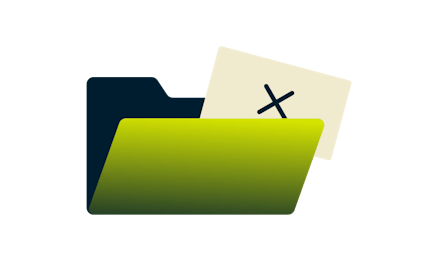
No activity logs
ExpressVPN does not see or record what websites you visit
