Google knows a lot about you. From your search history to everything you ask your voice assistant, the tech giant collects data indiscriminately and without much warning. In fact, it will only refrain from doing so after a series of complicated steps that it deliberately keeps opaque.
Google Maps is no exception. When you’re using the app, precautions, like deleting your location history or accessing in incognito mode, can only go so far. Plus, there’s no guarantee that Google won’t save your data on its servers anyway.
It may be easy and convenient to remain reliant on Google’s services and products all the time, but if you’re interested in keeping your options open to other privacy-oriented services, take a look at these privacy-oriented and open-source alternatives to Google Maps.
OpenStreetMap
The foundation for virtually all open-source alternative mapping systems
Perhaps the most comprehensive open-source alternative to Google Maps is OpenStreetMap (OSM), a “free, editable map of the whole world … built by volunteers largely from scratch and released with an open-content license.”
Inspired by Wikipedia, OSM uses wiki-style collaborative editing to gather geographical data. Over two million global contributors label everything from shops and restaurants to bus stops and traffic signals.
[Sign up for the ExpressVPN blog newsletter for more tips.]
Much of the raw data collected and tagged on the map has been used to create open-source navigation apps such as Maps.me, OsmAnd, and Galileo Offline Maps.
OSM has a slightly clunky user interface as compared to Google Maps, but it is simple and easy to use once you’re familiarized with it. Plus, it works offline.
OSM does not sell your data to third parties, show you targeted ads on its site, or store your data on its servers. Contributors are identified by their usernames, but there’s no obligation to input personally identifiable information.
OSM works on both Apple and Android devices. You can also navigate to its wiki for a full list of iOS and Android apps that use OpenStreetMaps. We’ve compared a few below:
1. OsmAnd
OsmAnd is a mobile-only navigation tool that provides traffic information, public transport details, and cycling routes for commuters and travelers alike. Users can view information like hours of operation for shops and restaurants. It’s also possible to create and store your routes on its app.
Both iOS and Android apps are free to use and accessible offline. However, you will have to cough up cash if you’re interested in the full library of features, which includes live map updates and unlimited map downloads.
2. MapHub
If you like mapping out your favorite restaurants and shops, or want to track your cycling routes, try out MapHub. It’s based on OpenStreetMap data. While it’s currently in beta, you can use the site to create interactive maps and draw routes for your commutes, travels, and road trips.
MapHub’s privacy policy states it only stores anonymized IP addresses and that it does not collect your geo-location data under any circumstances.
3. Maps.me
Maps.me is a free, open-source app that stores all the map information you need automatically for offline use.
The app includes categories of ‘points of interest’, comparable to Google Maps, which includes food, shops, entertainment, and other attractions. The similarity with Google Maps doesn’t end there; you will also see “Guides”, or reviews written by people who have visited the establishment before.
One disappointing drawback with Maps.Me, however, is that it uses your location to serve you tailored ads on both Apple and Android versions of their app, as outlined in its privacy policy. It is a popular alternative for its features and free software, but that comes at the cost of location-based ads. For the sake of deGoogling yourself, Maps.me might be sufficient, but not if you don’t want your information used to tailor ads to you.
Custom OSM maps that we think are pretty neat
The open-source nature of OpenStreetMap means it contains a wealth of raw data ready to be leveraged in different ways. A few sites have used this data to come up with their own customized maps:
- OpenRailwayMap provides a fascinating look at railway networks around the world, including information about infrastructure, maximum speeds, and signaling capabilities in some of the most remote areas of the world.
- Spending Bitcoin online is perhaps easier than doing so offline. Coinmap provides an insightful heat map for Bitcoin users who want to purchase goods in the physical world but don’t know which places accept the digital currency. See how many places near you accept Bitcoin, you might be surprised.
- If you’re heading out into open waters, OpenSeaMap provides free nautical navigation charts, alongside markers for beacons, buoys, port information, and more.
- Looking to get away from the noise of the city? The Global Noise Pollution Map tells you which places are the noisiest. Its insights are based on predicted ambient noise levels from data on road size and proximity, as well as land use characteristics.
Start with OpenStreetMap and go from there
As we’ve mentioned in this article, the best privacy-focused alternatives to Google Maps are those that use OpenStreetMap as its data source.
The open-source nature of the data means no tech company can claim it as its own. Plus, you can take advantage of maps customized to your particular needs, such as commuting, hiking, traveling, or sailing. The best part? You can try your hand at making your own app, since the data is in the public domain.

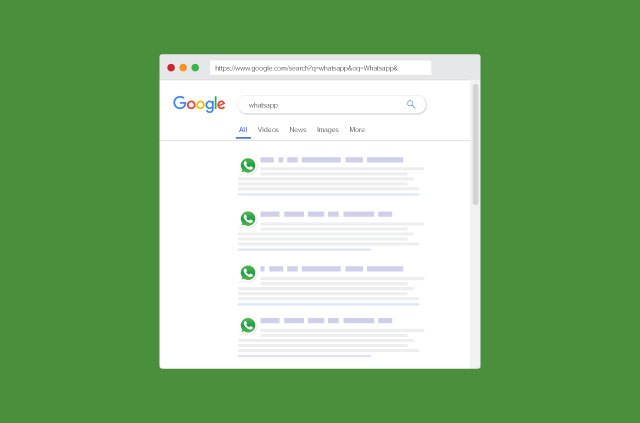

















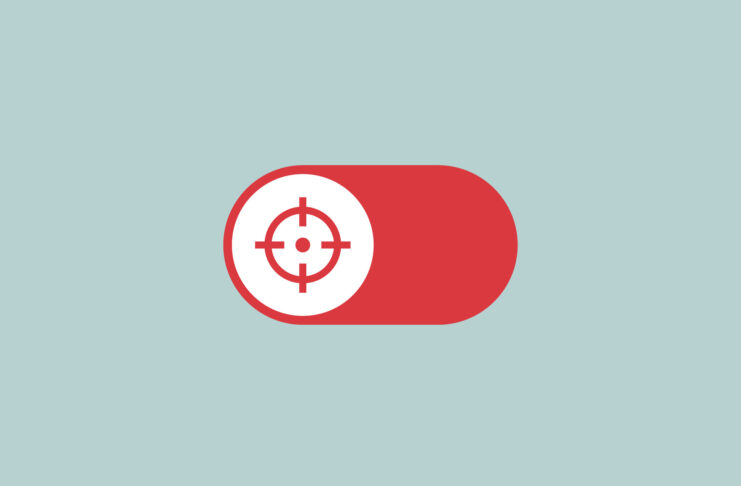
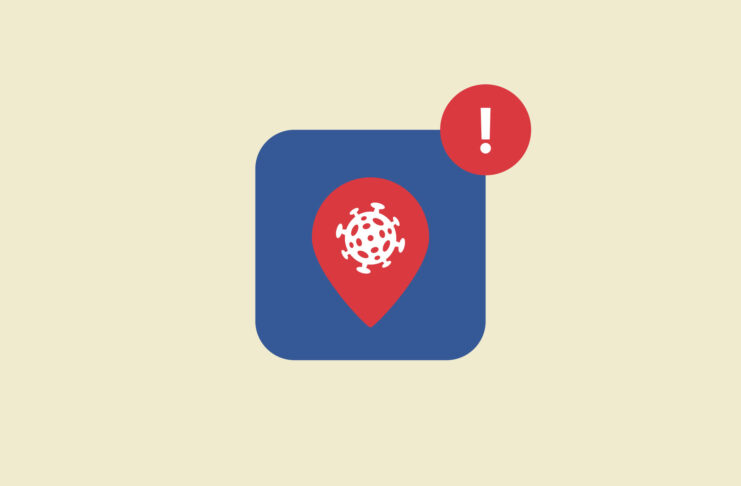
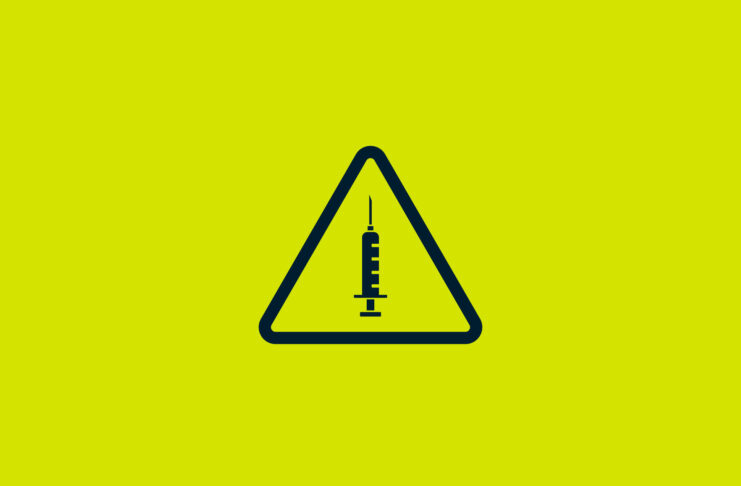
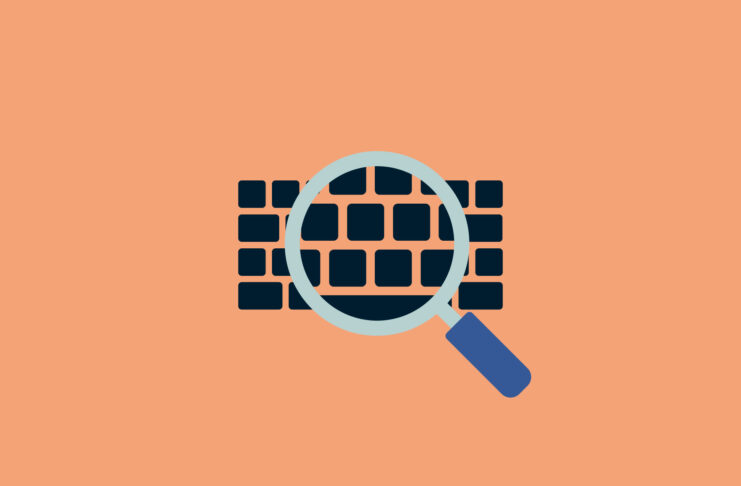
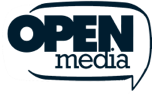



Comments
OsmAnd is great, and I try to support it whenever I can, but without real-time traffic updates, I find it really difficult to peel myself away from Google Maps. OsmAnd+ has tried multiple times to integrate a traffic overlay, but has not been successful. Maps.Me HAS traffic information, but that portion is closed source, and Maps.me obviously (as you mentioned) has its own privacy implications with advertisements (ugh).
I think mobile all OSM implementations should have an opt-in feature to report real-time speed and GPS location so we can build the platform and structure to have a real-time traffic data layer to make the switch from Google Maps easier.
Until google open up AA for other mapping, I am stuck with it