ExpressVPN 7.0 for iOS is available to download now!
Click here for the latest ExpressVPN iOS software
For older versions of ExpressVPN for iOS click here
A totally re-engineered and re-imagined ExpressVPN app for iOS is here, and, quite frankly, it’s the best iOS app we’ve ever produced.
Stronger, faster, smarter: It’s crammed full of new features that we can’t wait for you to use, with even more to come in the weeks ahead.
1. Brand new app design

The slick new interface was designed from the ground up to make it easier to navigate. Whether you’re a VPN novice or a seasoned protocol pro, the new app does exactly what you need, with fewer taps.
2. Faster than ever
Connecting to your chosen VPN location is now lightning quick, so you’re protected and ready to surf the web, or stream videos, in practically no time at all. The app also launches in record time.
3. Improved connection reliability
The ExpressVPN connection is now more robust than ever before. The app works hard in the background to make sure you stay connected to the VPN, whatever you’re doing, and wherever you are.
4. One-tap location swap

The latest app features direct access to your most recent locations, making it easy to switch VPN locations with one tap.
If you use one VPN location for streaming videos at home, and another for privacy at work, you can now effortlessly switch between them all without leaving the app home screen.
5. It’s easy to find new VPN locations
The intuitive new design means you can find and connect to your preferred VPN location in seconds.
6. Quick access to tools and diagnostic information

If you need diagnostic information in a pinch, it’s now just a couple of taps away. Same goes for the IP Address Checker, DNS Leak Test, and WebRTC Leak Test tools.
Tell us what you think
How do you like the new app? Love it or don’t love it quite as much, we’d love to hear your thoughts. ExpressVPN is continually improving to ensure our app is the best out there.
Are there any features you’d like to see in the next update? Let us know in the comments below!
Previous iOS app updates
ExpressVPN 6.6 for iOS is available to download now!
Good news, everyone! The latest ExpressVPN iOS release is here! ExpressVPN for iOS 6.6.7 now allows a location change while you’re connected! We think it’s our best release yet, and we can’t wait for you to give it a try!
Here’s what’s under the hood:
New Feature: Change location while connected
You can now change to any of ExpressVPN’s 100+ locations without having to close your existing connection first. It’s now super quick and easy to connect to any location you need.

IKEv2 protocol support
You can now use IKEv2 protocol. Use this if you have connection issues with “Automatic” protocol.

Share with your friends!
You can now share ExpressVPN with your friends from in the app. It’s now a doddle for you and your friends to claim 30 days of free ExpressVPN!

Easy-to-use User Interface (UI)
Connect and disconnect quickly with just the click of a button. The beautiful new layout lets you browse securely and privately with one tap.

Smart Location
Save time and browse faster with the improved Smart Location feature. Smart Location automatically chooses the most reliable VPN connections for you. That way you can stream without having to worry about less-than-stellar speeds.

Browse with better connection reliability
ExpressVPN 6.6.7 for iOS works hard to make sure you always get the best possible connection. And, as always, different VPN protocol settings let you customize your iPhone app the way you want it.

Download ExpressVPN 6.6.7 Today!
Now you know what’s new, what are you waiting for?
Head over to the App Store and download ExpressVPN 6.6.7 today. If you’re unsure how to download, or if you’re having trouble accessing the App Store, then check out this step-by-step tutorial for help.
After you’ve taken it for a test drive, let us know what you think! Hit us with your questions, comments, concerns, and praise below!
What’s more ExpressVPN for iOS 6.6.3 is now localized in Russian, Swedish, French, Spanish, Dutch, German, Italian, Norwegian, Portuguese, and Turkish.
ExpressVPN 6.6.3 is here, and we can’t wait for you to give it a try!
Here’s what you get with ExpressVPN 6.6.3 for iOS:
New IKEv2 protocol support
You can now use IKEv2 protocol. Use this if you have connection issues with “Automatic” protocol.

Share with your friends!
You can now share ExpressVPN with your friends from in the app. It’s now a doddle for you and your friends to claim 30 days of free ExpressVPN!

Easy-to-use Interface (UI)
Connect and disconnect quickly with just the click of a button. The beautiful new layout lets you browse securely and privately with one tap.

Smart Location
Save time and browse faster with the improved Smart Location feature. Smart Location automatically chooses the most reliable VPN connections for you. That way you can stream without having to worry about less-than-stellar speeds.

Browse with better connection reliability
ExpressVPN 6.6.3 for iOS works hard to make sure you always get the best possible connection. And, as always, different VPN protocol settings let you customize your iPhone app the way you want it.

Simple option screen design
It’s now easier than ever to set up ExpressVPN for iOS. The new and streamlined options menu lets you set up your VPN just the way you like it.

Download ExpressVPN 6.6.3 Today!
Now you know what’s new, what are you waiting for?
Head over to the App Store and download ExpressVPN 6.6.3 today. If you’re unsure how to download, or if you’re having trouble accessing the App Store, then check out this step-by-step tutorial for help.
After you’ve taken it for a test drive, let us know what you think! Hit us with your questions, comments, concerns, and praise below!
What’s more ExpressVPN for iOS 6.5 is localized in French, Spanish, Dutch, German, Italian, Norwegian, Portuguese, and Turkish.
ExpressVPN 6.5.9 is here, and we can’t wait for you to give it a try!
Here’s what’s new:
New User Interface (UI)
Connect and disconnect easily with just the click of a button. The beautiful new layout lets you browse securely and privately with one tap.

New Smart Location
Save time and browse faster with the improved Smart Location feature. Smart Location automatically chooses the most reliable VPN connections for you. That way you can stream without having to worry about less-than-stellar speeds.

Browse with better connection reliability
ExpressVPN 6.5.9 for iOS works hard to make sure you always get the best possible connection. And, as always, different VPN protocol settings let you customize your iPhone app the way you want it.

New Option screen design
It’s now easier than ever to set up ExpressVPN for iOS. The new and streamlined options menu lets you setup your VPN just the way you like it.

Download ExpressVPN 6.5.9 Today!
Now you know what’s new, what are you waiting for?
Head over to the App Store and download ExpressVPN today. If you’re unsure how to download, or if you’re having trouble accessing the App Store, then check out this step-by-step tutorial for help.
After you’ve taken it for a test drive, let us know what you think! Hit us with your questions, comments, concerns, and praise below!
ExpressVPN 5.0.1 Is Now Available and it’s Awesome!
Great news, everyone! The latest ExpressVPN iOS release is here! We’ve added a lot of great new features, as well as fixed the pesky battery issue that plagued the last app release. You can now enjoy improved connection reliability without having to worry about it taking up too much juice!
ExpressVPN 5.0.1 is here, and we can’t wait for you to give it a try!
Here’s what’s new:
- Enjoy a much smoother installation process: You can now enjoy a much more streamlined installation by following our beautiful (and simplified) step-by-step commands.
 2. Use the new Welcome Wizard to get even more out of your app: Follow the guide to learn how the app works and choose the best locations and get the most out of your app experience!
2. Use the new Welcome Wizard to get even more out of your app: Follow the guide to learn how the app works and choose the best locations and get the most out of your app experience!

3. Browse with better connection reliability: New options help improve your connection reliability and speeds!

Download ExpressVPN 5.0.1 Today!
Now you know what’s new, what are you waiting for?
If you haven’t already, head over to the App Store and download your copy today. If you’re unsure how to download, or if you’re having trouble accessing the App Store, then check out this step-by-step tutorial for help!
After you’ve taken it for a test drive, let us know what you think! Hit us with your questions, comments, concerns, and praise below!
ExpressVPN 4.8 for iOS Is Now Available!
Save Time, Do More With Our New iOS Release
ExpressVPN is pleased to announce our latest 4.8 iOS release. We’ve made a few adjustments, added some really great features, and ironed out a few kinks.
Here’s what’s new:
Update 1: New Search Feature
Use the new search function to find, connect to, and browse any one of our 100+ server locations with ease.
Don’t waste time scrolling through the alphabet. Just type in the location of your choice and connect quickly and easily.
- For iPhone users, just tap the search icon on the top-left corner and type in the location of your choice.
- iPad users can also take advantage of this new feature by tapping on the search field.

Update 2: New iPad Split View Multitasking Feature
On iPad only: now you can run ExpressVPN beside another app of your choice. Change your server locations without ever having to return to the main screen!
This feature only works with apps that have Split View enabled. Some third-party apps still don’t have this technology.
If you’re having trouble setting up Split View, check out this step-by-step tutorial by Apple.
Take a look at how it works below with Twitter on the right and the ExpressVPN app on the left.

(Note: The Split View is available on the iPad Air 2, iPad Pro, and iPad mini 4.)
Download ExpressVPN 4.8 for iOS Today!
What are you waiting for? Head over to the App Store and download today. After you’ve had a chance to break it in, let us know what you think!
We’re committed to bringing you the best possible apps, so hit us with your questions, comments, concerns, and praise below.
ExpressVPN 4.7 for iOS Is Now Available!
Great news, guys! Our newest iOS App update is ready for you to download! Now it’s easier than ever to browse, search for, and connect to your favorite server locations.
Download ExpressVPN 4.7 for iOS from the App Store today!
What’s New in ExpressVPN 4.7?
- Tailor-made recommendations: Connect to the most reliable server locations via our new “Recommended” list, custom generated just for you.
- Intuitive navigation: Browse our 100+ server locations quickly and easily with our new navigation menu, which sorts locations by region and country.
- Updated design: Enjoy the brand-new ExpressVPN logo and sleek design.
- More compact than ever: We’ve reduced the app’s file size by 90 percent!
- Convenient access: Bookmark and connect to your favorite server locations in your new Favorites list.
The Favorites list also shows the last locations you connected to for your convenience. Check it out below!

Download ExpressVPN 4.7 for iOS
Download ExpressVPN 4.7 from the App Store today! After you’ve taken it for a spin, let us know what you think in the comments.
We’re constantly working to make our apps the best they can be, so let us know if you have any questions, comments, or concerns
Download ExpressVPN v4.6 from the App Store
We’ve fixed the auto-reconnect bug and everything should be working fine now! ??

Once again, we are sorry for the problems you may have experienced since updating to iOS 9. We know how frustrating it is to have limited access to the Internet, and we realise many of you count on ExpressVPN to stay connected. So thank you very much for your patience. You guys are the best! ! ?✌
UPDATE Sep 25, 2015
Hi, everybody. Unfortunately, our app is still a bit buggy. We are very sorry about this. Please know that we are working to get the fix into the App Store ASAP! We will keep you posted.
Thank you so much for your patience and understanding.
Attention iPhone and iPad users! You can now get ExpressVPN v4.6 from the App Store.

What’s new in ExpressVPN v4.6?
- Compatible with iOS 8 and iOS 9.
- Option to share anonymous diagnostic data with us to help improve your connection reliability.
We apologize sincerely for the bugs you may have experienced earlier. Thank you so much for your patience, everyone!

— Your friends at ExpressVPN
Featured image: Jack Sparrow / Public Domain Pictures.net (image has been modified)
ExpressVPN 4.0 for iOS is now available in the App Store!
Hey everyone! We’re excited to announce the release of ExpressVPN v4 for iOS! Customers with devices running on iOS8 can nowdownload it in the app store.
What’s new in ExpressVPN 4.0?
This is a HUGE update. The biggest changes are:
1. Our full set of VPN locations is now available on iOS.
Now our iOS users have access to our full list of VPN locations!
If you have a favorite, just hit the star next to it and it will float to the top of your list for easy access.

2. You can now connect with one click!
No more going through your system settings to connect to our servers. With ExpressVPN 4.0, you can connect and disconnect directly through the app.


As with the old app, when you’re connected to the VPN, you’ll see a small VPN icon inside a rectangle at the top of your screen.
At this time, we are aware of the following known problems:
#2: Dialogue pops up saying “VPN Connection – An unexpected error occurred.”
For a fix to these issues, please read our blog post about known problems for iOS users.
If you have any other issues with the upgrade, please contact us via Live Chat support and we’ll help you from there! Or you can email us at support [at] expressvpn.com.
Happy VPNing 🙂
Team ExpressVPN

We’re thrilled to announce that we’ve released v3.0 of the official ExpressVPN iOS app, optimized for iOS 7 users. The ExpressVPN iOS app helps first-time ExpressVPN users download and install the VPN configurations in one click. This means that if you are already using ExpressVPN on iOS, you don’t need to download this app! With the ExpressVPN for iOS app, new users can easily:
- Download and install the ExpressVPN configurations in one click
- Make sure your connection is secure using our visualization tool
- Refer friends and get a free month of service for each successful paid signup
- Contact the support team from within the app if you have any problems
So what’s new in v3.0?
- Now optimized for iOS7 and iPad (previous version was optimized for iPhone only)
- Improved user experience
- Bug fixes and performance improvements
Please note that the app does not connect to the VPN for you. If you want to connect to the VPN, you need to connect to it yourself by going to Settings > VPN and choosing your server.
Download ExpressVPN for iOS in the app store!
Watch this space for more news—this is just the beginning of the exciting plans we have for mobile this year. Here are some screenshots of Express VPN for iOS v3.0









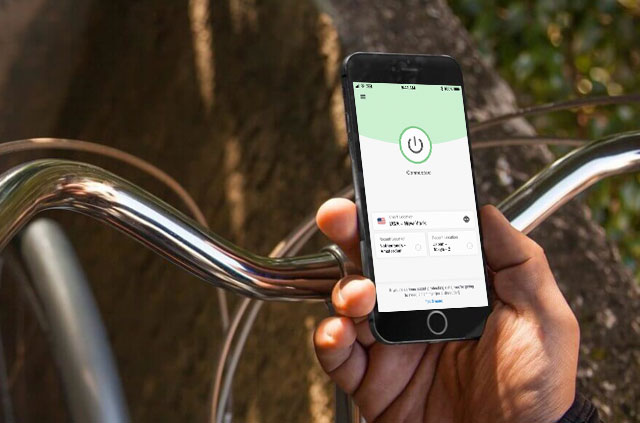























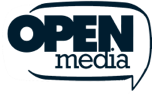



Still too many taps.
I am always trying to connect to servers in Japan and I still find it to be too many clicks.
1. I have to tap on the ellipses (the tappable area is tiny, which is a separate issue)
2. I have to tap on the Favorites tab
3. I tap on the actual server I want to connect to.
The homescreen has so much empty space, I should just be able to pin a few favorites here so that I can connect to them with 1 tap.
Good day,
Thank you for the updated app. In light of Big-Tech’s betrayal, censorship and espionage on clients – it would be comforting if ExpressVPN could clarify their stance… In other words, the first thing I thought when I saw a revised app is – there goes the functionality!
Redesign Appreciated, and certainly glad to know my account wasn’t being Compromised
After reading your comment, it had occurred to me to also share what it was I had thought, having opened the newly redesigned ExpressVPN App, which I happened upon sometime late last night into the early morning of 1/19/2021-1/20/2021. With a new design, along with problems I had connecting and maintaining a connection, I felt somewhat paranoid, having already needing to reinstall a new vpn configuration.
So, along with the relatively Sleek Redesign, I wondered just how customers would be notified of such changes, given recent external circumstances, and how can the Community be assured any changes are Trustworthy to begin with; for instance, receiving an email beforehand, explaining the changes taking place, could appear to be clickbait, and logging into the account or app could also appear as another party hijacking your account.
Needless to say, I felt skeptical of the provenance of these changes, and still don’t see the addition of Lightway to the iOS application update. With that having been said, I do appreciate the upgrade, any upgrade, and am certainly glad to know the service wasn’t indeed hijacked.
I would greatly appreciate any information regarding the integration of Lightway into the newly reconfigured ExpressVPN iOS app. Additionally, I would like to say ‘Thanks’ to the people behind the scenes at ExpressVPN, for making me and the rest of its customer base, to know our Privacy concerns are being addressed, and for making me feel a Greater Sense of Security from cyber-security threats.
I hope that the new app gets Shortcut support soon. It would be great to turn on the VPN automatically when I go places.
The expansion of your VPN locations to include the Southern Caribbean region (Trinidad & Tobago, Grenada, Barbados, Jamaica, Antigua etc.) would be welcomed since there are millions of Southern Caribbean people, and their descendants, living in North America, Europe and Asia who would love to access live streams from the Southern Caribbean countries.
The iOS app is falling behind Android in terms of scope of functionality… there’s still no WiFi auto-connect feature which has already been implemented in the Android version. Any chance you can put this on the development roadmap?
My iPhone not working
Hi Noorul. Please contact our Support Team for help with ExpressVPN on your iPhone.
Outstanding
It would be great if the app ‘knows’ you’re not on a trusted network – so it’s automatically on when you’re connecting to an unknown wifi spot.
I would also like to add to this comment, as I am still unclear as to whether or not a user is notified of an attempt to compromise the security of one’s account, rather than the constant need to perform a safety check, then double-check & a triple-check, of any vulnerabilities, via IP Address Check, DNS Leak & WebRTC.
Given that ExpressVPN does not save any user data, does providing such a feature lead to a potential breach in the Privacy Protection efforts of your company?
I would appreciate any response to this, as I have asked in previous Chat communications, although the question was subsequently unaddressed, thanks.
Outstanding….
The new re-designed App interface is excellent. Thank you for improving the app.
However, It would be nice if the Network Lock/Kill switch feature can be incorporated (if feasible) in the mobile/iPhone version of the app also, in a future update. This feature already exists in the Windows version.
Another nice feature to have would be the Server Speed Check option for mobile. This feature already exists in the Windows version. In any case, the mobile version is still excellent even without these two additional/optional features.
Hello,
Just to let you know that this version doesn’t work on High Sierra OS. I spent almost two hours troubleshooting with your customer support with no success. I downgraded to 6.4.2 and this version is working properly on High Sierra OS 10.13.
Thanks
Hi! Thank you very much for letting us know! A fix is in the works!