Best VPN for multiple devices: Use up to 8
A single subscription covers your whole family
- Connect up to eight devices simultaneously
- Use on unlimited devices with ExpressVPN on your router
- 30-day money-back guarantee

Why do you need a VPN for multiple devices?
In the digital age, most of us have multiple internet-connected devices—and they could all use VPN security. When you factor in VPN account sharing with your family, the device count is even higher.

Protect your devices for work and play
Keep your personal and business information private, whatever devices you’re using. A premium VPN like ExpressVPN uses strong encryption to secure your internet connection, safeguarding data on your phone, tablet, laptop, and more.
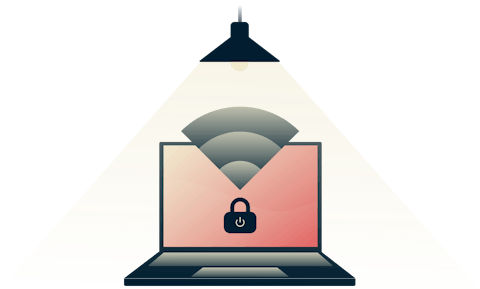
Security for the whole family
While safeguarding your own online activity, you’ll also want to have the peace of mind that your loved ones are browsing with privacy. One ExpressVPN subscription can cover them all and includes parental controls to block explicit content.
Better value with 8 connections
As a premium VPN designed for user privacy, ExpressVPN carries a cost. But having up to eight VPN connections at a time gives you value for money for your subscription. (Plus, you can give us a try and get a full refund within 30 days if you aren’t satisfied.)
One account for the whole family
You value your privacy. Your family members could benefit, too. With one ExpressVPN subscription, everyone in your family can stay secure by logging in with your account, thanks to our limit of connecting on up to eight devices.
Children are many times more likely to fall victim to identity theft than adults. They are also vulnerable to online bullying and stalking. A VPN can help by making them more anonymous online and hiding their real locations.
Older people are often less wary of the privacy risks of their daily internet use. Plus they are frequent victims of scams. A VPN on their devices can help keep their personal data secure and provide greater anonymity.
ExpressVPN works on all your devices
ExpressVPN offers easy-to-use apps for many of the most popular platforms around, including:

ExpressVPN offers easy-to-use apps for many of the most popular platforms around, including:
VPN for computers
VPN for smart TVs
VPN for all household devices
You can connect up to eight of the above devices to the VPN simultaneously, in any combination, when you subscribe to any of our plans. A Wi-Fi router with VPN enabled counts as one connection only, even if it is providing VPN to numerous devices.

Use a VPN router to protect unlimited devices
Included with every subscription is ExpressVPN software that you can install on your Wi-Fi router. All your devices connected to your router will enjoy full VPN benefits, including location changes. The router counts as only one device, no matter how many phones, computers, or streaming consoles you connect to it. Learn more and check your router’s compatibility.
Alternatively, get an ExpressVPN Aircove, a powerful Wi-Fi 6 router with built-in VPN protection. No VPN installation required; get set up in five minutes. It includes features to block malicious trackers, displays ads, and explicit content. (Note that you need an ExpressVPN subscription to use Aircove’s VPN functionality.)
How to set up a VPN on multiple devices
Step 1

Sign up for ExpressVPN
Visit the order page and select the option that’s right for you. A single account lets you connect the VPN on up to eight devices at the same time.
Step 2

Download the app on your devices
Install ExpressVPN on all your devices using the same login—there’s no limit on installations. We offer apps for a wide range of devices.
Step 3

Turn on the VPN (8 devices max)
Choose your preferred VPN location for each device and hit the On Button. Your devices are secured under
one subscription.
What people are saying about ExpressVPN






FAQ: Using a VPN for multiple devices
What is the best VPN for multiple devices?
With a single ExpressVPN subscription, you can connect to the VPN on up to eight different devices at the same time. If you want to connect to more than eight devices, you’re covered with ExpressVPN for routers, which protects every device connected to the router, no matter how many you have. Our secure service is constantly optimized to give you a fast, reliable VPN experience. See for yourself: If you’re not satisfied, you can cancel within 30 days and get a full refund.
Do I need to install a VPN on every device?
Yes, you need to install a VPN app on every device you want to connect to the VPN (unless you are using VPN on your Wi-Fi router). It’s easy! Just visit this link on your device to download the app.
Can I connect different devices to different countries?
Yes, this is possible with Device Groups on ExpressVPN for Wi-Fi routers.
With Device Groups, you can create up to five groups for your devices, with each group connected to a specific VPN server location. For example, you can stream a TV show from the UK while another family member watches a U.S. basketball game, another listens to music from Canada, and another connects to Australia to play video games.
How many users can be on a VPN?
The number of users that can be on a VPN depends on the provider. For example, ExpressVPN allows up to eight devices to connect simultaneously with a single subscription—one of the highest numbers of simultaneous connections offered among VPN providers. Additionally, if you use a compatible router or Aircove, ExpressVPN enables you to connect an unlimited number of devices, providing extensive coverage for all your family's online needs.
Can I share my VPN with my family?
Absolutely. ExpressVPN allows you to share your VPN with your family, supporting up to eight devices simultaneously on a single subscription. This ensures that each family member can enjoy secure and private internet access on their own devices. Key features that keep your family safe online include strong encryption to protect your data, a no-logs policy ensuring your online activities aren't recorded, and IP address masking to maintain your privacy. Additionally, ExpressVPN's parental controls and ad blocker further enhance online safety, blocking access to inappropriate content and filtering out potentially harmful ads. This comprehensive security makes it an ideal choice for family use.
Can I use a VPN on multiple devices that don’t support VPN?
Yes, you can use a VPN on multiple devices that don’t natively support VPN connections by using a router. Installing ExpressVPN on a compatible router allows you to extend VPN protection to all devices connected to your home network, including smart TVs and game consoles. This method is particularly useful for securing devices that don't have built-in VPN support, ensuring that every device in your home benefits from the same level of security and privacy provided by ExpressVPN.
Will connecting multiple devices slow down my VPN?
While the use of a VPN can impact the speed of your internet, that speed is not affected by the number of connections you use at a time. For instance, if you have three smartphones using the same VPN account, the speed on each device won’t be any slower than if only one phone were connected. That said, your speeds could slow down if many people are all using the same Wi-Fi at home, but that is unrelated to VPN use.
Try the best VPN for multiple devices risk-free
What are you waiting for? If you’re not satisfied with how easy it is to use ExpressVPN to protect every device you own, simply contact Support and get a full refund within 30 days. It’s that simple.



