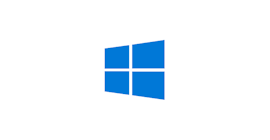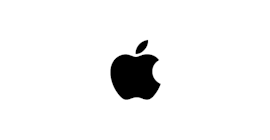Download a VPN app on all devices Download a VPN app on all your devices
- Easy-to-use apps: Set up in minutes
- 30-day money-back guarantee
- Windows, Mac, iOS, Android, routers, browsers, consoles, and smart TVs
- Easy-to-use apps: Set up in just minutes
- Risk-free 30-day money-back guarantee
- Solutions for game consoles and smart TVs
VPN extensions for browsers
How to download a VPN in 3 steps
Step 1

Sign up for ExpressVPN
Visit the order page and select the option that’s right for you. All of our plans are fully covered by our 30-day money-back guarantee.
Step 2

Download a VPN app
You’ll immediately be invited to download the app for the device you’re using. Getting apps for all your other devices is just as easy.
Step 3

Connect to a VPN server location
Simply hit the On Button, and you’ll be instantly connected to the best location for your connection. Or pick one from our global network.

What is a VPN?
A virtual private network (VPN) lets you experience the internet with privacy, security, and freedom.
How does it work?
When you connect to a VPN, a secure tunnel is created between your device and the internet.
What can I do with a VPN?
Your original IP address and your location are hidden from hackers and snoops
You can change your virtual location and appear to be anywhere else in the world
You’ll enjoy throttle-free speeds and unlimited bandwidth for streaming, gaming, and more
You can use ExpressVPN on any device with our easy-to-use apps, and connect up to eight devices simultaneously.
Plans and pricing


What do you get with ExpressVPN software?
Each VPN app comes with:
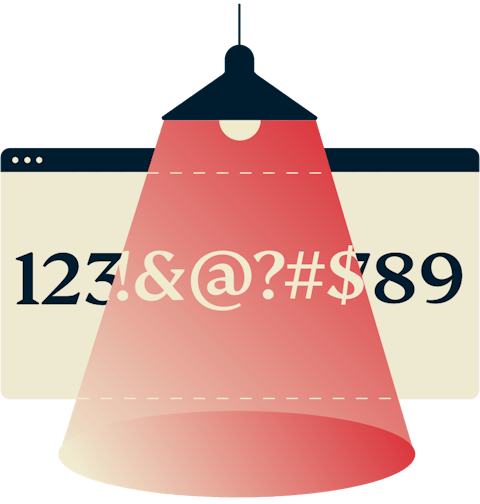
Best-in-class 256-bit encryption
With ExpressVPN software, you can direct all of your internet traffic through an encrypted tunnel that protects it from attackers.

Unlimited bandwidth
Listen to music, upload videos, or video chat with friends to your heart’s content. ExpressVPN software never caps your bandwidth.
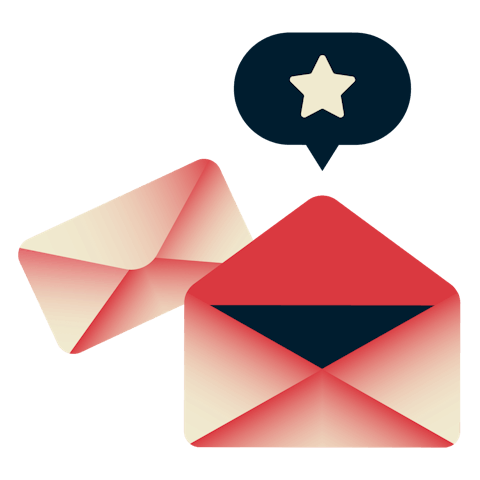
5-star customer support
If you ever have questions about any ExpressVPN app, contact the award-winning ExpressVPN Support Team via live chat or email and get real support from real people—anytime.

30-day money-back guarantee
If you’re not fully satisfied with ExpressVPN in the first 30 days, take advantage of our money-back guarantee and get a full refund.
ExpressVPN is not only a VPN for computers
A single ExpressVPN subscription can be used simultaneously on eight supported devices.
You can install the app on as many devices as you want. If you need to connect more than eight devices at the same time, try the ExpressVPN app for routers.
Frequently asked questions
How do I get a VPN?
Getting a VPN app is hassle-free! Install ExpressVPN on your Windows, iOS, Android, Mac, or router, and enjoy a safe, secure, encrypted online experience.
Download the app for iOS, Android, PC, Mac, Linux, or routers.
Follow the instructions to set up ExpressVPN on your device.
Connect with a click to enjoy the internet privately and securely.
Can I download a VPN free?
If you’d like to try ExpressVPN risk-free, just sign up. If you’re not satisfied for any reason in the first 30 days, you can take advantage of our money-back guarantee and get a full refund.
ExpressVPN takes your privacy seriously, giving you speed, advanced features, and customer support you just can’t find in a free VPN. To ensure a fast, private, and secure connection for everyone, we invest in high-performance server locations all over the world, trained support agents available via 24/7 live chat, and skilled engineers who create, maintain, and constantly optimize our apps and network.
Are VPNs legal?
VPNs are legal to download and use in the vast majority of jurisdictions around the world and are widely used by individuals and companies to protect their data, including in countries with highly restrictive governments. Even where VPNs might be seen as discouraged, many governments tacitly endorse their use by officials, academics, or businesses to stay competitive in an interconnected world. It is simply not practical for countries to ban all VPNs.
Of course, illegal online activity is always illegal, whether you are using a VPN or not.
Do I need a VPN on my phone, or just my computer?
As more and more digital activity—including banking, browsing, and messaging—happens on mobile devices, it becomes increasingly essential to use a VPN to protect your data, especially when using public Wi-Fi.
Should I use a VPN all the time?
We recommend that you connect to the VPN every time you go online to keep your data and browsing activity private and secure from your internet service provider, Wi-Fi operator, and others. A VPN scrambles your traffic in an encrypted tunnel so not even your ISP can read it, and it also lets you change your IP address, which prevents your real address from being used to identify, track, or locate you.
Current app versions
Try the best VPN risk-free today
No hassle. Try ExpressVPN for your devices with a 30-day money-back guarantee today and secure your internet!
30-day money-back guarantee