Watch Amazon Freevee with a VPN
Amazon Freevee (IMDb TV) is a premium free streaming service offering thousands of popular classic and new movies and shows, and a growing collection of Freevee Originals. Get ExpressVPN and securely stream Freevee in blazing-fast HD today!
TRY EXPRESSVPN RISK-FREE FOR 30 DAYS
How to watch Freevee with a VPN
Step 2
Connect to a VPN server location where Amazon Freevee is available.
Step 3

Log in to Freevee and start watching!
What is Amazon Freevee?
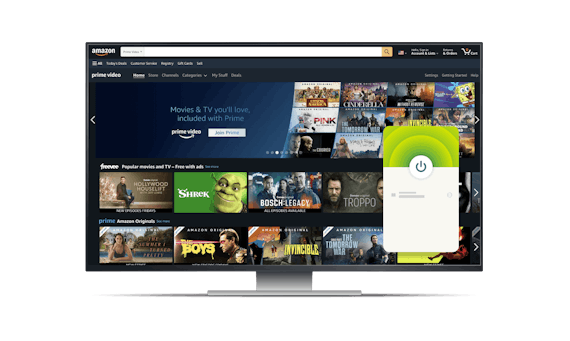
Formerly known as IMDb TV, Amazon Freevee is an ad-supported free streaming service. Freevee features a wide collection of movies, series, and Freevee Originals like Bosch: Legacy, and Alex Rider; and supports a selection of live television content that streams 24/7. It also has licensing agreements with Disney and Universal for more great content to binge!
FAQ: Amazon Freevee VPN
Does ExpressVPN come with an Amazon Freevee subscription?
No, ExpressVPN and Amazon Freevee are separate services. That said, Freevee is entirely free. All you have to do is sign up for an account and you can start streaming to your heart’s content!
Do I need an Amazon subscription to be able to watch Freevee?
You’ll only need an Amazon account to watch Freevee for free. You do not require an Amazon, Amazon Prime, or Amazon Prime Video subscription.
Does Amazon Freevee work with a VPN?
Yes! ExpressVPN is compatible with Amazon Freevee and many other streaming services. Streaming with ExpressVPN enables you to watch content securely from anywhere, bypassing any access restrictions set by your school, office, or public Wi-Fi network.
Where is Amazon Freevee available?
Will VPN slow my Amazon Freevee streaming?
All VPNs have the potential to slow your internet connection, but ExpressVPN is one of the fastest, and users rarely notice a difference.
In fact, using a VPN might actually improve your connection if your ISP has been throttling your internet traffic. In any case, if you do notice a drop in video quality, make sure you’ve selected the U.S. or UK server closest to your actual location.
Does Freevee have an app?
Like ExpressVPN, Freevee has apps for: Amazon Fire TV and Fire tablet, Xbox One and Series X/S, PlayStation 4 and 5, iOS, and Android. Alternatively, you can watch Freevee on your Windows or macOS via browsers like Chrome, Firefox, and Edge.
What else can I do with ExpressVPN?
From encrypting your network to finding better deals online, there are tons of things you can do with your VPN. Check out our Get Started page for more tips on getting the most out of ExpressVPN.
Why streamers love ExpressVPN
Perfect. Unlike other VPNs that took forever to stream anything, with ExpressVPN I never notice a difference at all. It takes a lot to make me happy but this did it for me.
Have been using this service for two years now... it's infallible. Works with every app and streaming service. Uptime is good, no stuttering or delay on streams.
This is the first VPN service that doesn't slow down or buffer my streaming services while I'm at home. I appreciate that and thank you all for doing it right!
How to stream on your TV with ExpressVPN

Using ExpressVPN means secure streaming in blazing-fast HD! Here are four ways to stream with a VPN:
Download the app to a smart TV. If you have a TV that can install the ExpressVPN app directly, such as Amazon Fire TV or Android TV, just search for the app and install!
Connect via HDMI cable. Simply run an HDMI cable from another device with ExpressVPN installed to your TV. Don’t have an HDMI cable handy? Try mirroring or casting instead.
Use MediaStreamer. Though MediaStreamer doesn’t offer the privacy protection of a VPN, it works with devices like Apple TV and gaming consoles that normally can’t install a VPN.
Use a VPN-enabled router. With ExpressVPN installed on your router every device in your home—including your smart TV or gaming console—can enjoy all the benefits of a VPN. This even covers devices that can’t install a VPN directly.
Besides smart TVs, ExpressVPN also works with a wide range of devices—and you can connect up to 5 at the same time with a single subscription!
Why use ExpressVPN?
Try the best Freevee VPN
Enjoy our risk-free 30-day money-back guarantee:
If you’re not satisfied using Freevee with ExpressVPN, contact Support within 30 days and get a full refund. It’s that simple.
