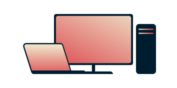
Haluatko ExpressVPN:n Windowsillesi?
Tutustu Windows-sovellukseen
Oletko liian turhautunut lukeaksesi tämän sivun?
Puhu asiakastukihenkilön kanssaUse these troubleshooting steps if you cannot start the ExpressVPN app or see the “Engine Unavailable”, “Service Unreachable” or “Unable to Start Service” messages.
Jump to…
1. Download the latest version of ExpressVPN
2. Follow further troubleshooting steps
1. Download the latest version of ExpressVPN
To download the latest version of ExpressVPN,
- Quit the ExpressVPN app.
- Uninstall your app.
- Install and set up your ExpressVPN app:
- Setup instructions for Windows
- Setup instructions for Mac
- Setup instructions for Linux
- Setup instructions for iOS
- Setup instructions for Android
Need help? Contact the ExpressVPN Support Team for immediate assistance.
2. Follow further troubleshooting steps
Please refer to the section appropriate to your device below:
- Click the Windows Start menu. Go to All Programs > Accessories.
- Right-click Command Prompt, then click Run as Administrator to launch the prompt with full administrative privileges.
- In the command prompt, type the following:
net start ExpressVpnservice - Press Enter.
- Launch ExpressVPN again.
- If the problem persists, restart your computer or reinstall ExpressVPN.
Need help? Contact the ExpressVPN Support Team for immediate assistance.
- Press Start or Windows key + X to open a dialog box.
- Look for Command Prompt (Admin).
- In the command prompt, type the following:
net start ExpressVpnservice - Press Enter.
- Launch ExpressVPN again.
- If the problem persists, restart your computer or reinstall ExpressVPN.
Need help? Contact the ExpressVPN Support Team for immediate assistance.
You may not be able to start ExpressVPN if you haven’t enabled Wireless LAN Service on your device. To enable Wireless Lan Service:
- Quit the ExpressVPN app.
- Open Server Manager.
- Select Features > Add Feature.
- Select Wireless LAN Service.
- Click Install > Close > Done.
- Launch the ExpressVPN app.
- If the problem persists, restart your computer or reinstall ExpressVPN.
Need help? Contact the ExpressVPN Support Team for immediate assistance.