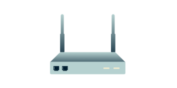
Want ExpressVPN on your router?
Get the App for Routers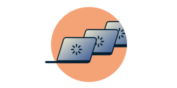
Stuck and need some help?
Talk to a HumanThis page answers common questions for the ExpressVPN app for routers.
To set up ExpressVPN on your router, please refer to the corresponding guide for your router.
View questions on…
Router flashing
Device protection
Router’s settings
ExpressVPN firmware updates
Router flashing
After I flash my router with the ExpressVPN firmware, can I still use my router as an NAS?
After you flash your router with ExpressVPN firmware, you can still share your USB drive over your router’s network and use it as an NAS device.
You can refer to this guide on sharing your USB drive over your router’s network.
Will flashing my router with the ExpressVPN firmware disable any apps that worked before flashing?
Yes. Flashing the router disables all the apps that were available before flashing. However, you can reset your router to the original firmware.
Device protection
Is there a limit to how many devices can be connected to the router?
No. You can connect as many devices as you want to the router. As long as the ExpressVPN app is installed and set up on your router, each and every connected device will be protected by the VPN.
Can I select which connected devices are protected by the VPN?
By default, all devices connected to your router will be connected to the VPN. You can also choose to exclude devices from VPN usage:
- Log in to expressvpnrouter.com.
- Click Devices. Set Each device uses to Per device setting.
- Click the name of any device that shows up below, then select No VPN.
Router’s settings
How do I access my router’s settings?
To access your router’s settings, go to expressvpnrouter.com or type your router’s default gateway in your browser’s address bar.
You can refer to this guide on finding your router’s default gateway.
ExpressVPN firmware updates
How do I update the ExpressVPN firmware?
You can download the latest firmware at www.expressvpn.com/latest. Click Router, then select your router model.