Unblock OnlyFans with a VPN Unblock OnlyFans from anywhere with a VPN
Don’t let censorship keep you from subscribing and showing your favorite content creators some love! ExpressVPN is the best VPN for OnlyFans, helping you privately and securely access the platform from anywhere.
30-day money-back guarantee
Unblock OnlyFans in 3 easy steps
Step 2
Connect to a VPN location where OnlyFans is not blocked.
Step 3

Subscribe to your favorite creators no matter where you are.

What is OnlyFans?
Launched in 2016, OnlyFans is a content subscription service that connects content creators directly with fans. Among others, the service hosts a wide variety of creators including fitness instructors, musicians, athletes, artists, and chefs. OnlyFans currently hosts content from over 2 million creators and over 130 million subscribers. So whatever your preferences are, there’s bound to be something you’re into.

Why is OnlyFans blocked?
There are several ways you could get blocked on OnlyFans. Users can be blocked by country or IP address. Content creators on OnlyFans also have the ability to restrict and block users.
You might live in a country or be connected to a network that blocks the website. It’s also possible that someone at your IP address—a roommate, relative, or just another customer at the cafe—has breached the OnlyFans terms of service (knowingly or unknowingly) and has been temporarily banned by the service.
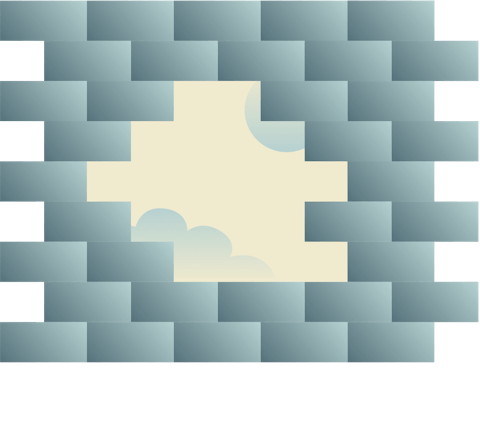
How does a VPN unblock OnlyFans?
A VPN, or virtual private network, will help you to unblock OnlyFans by diverting your online traffic through an encrypted tunnel, in addition to masking your IP address and location via proxying. ExpressVPN has fast VPN servers across 105 countries globally to ensure a fast, smooth connection no matter where you are.
Using a VPN helps you securely bypass government and office censorship. In addition, ExpressVPN helps you privately access OnlyFans from anywhere—whether it's from the comfort of your bedroom or on school and office networks with filters, masks, and firewalls. So go ahead and enjoy websites, apps, and your favorite streaming services as much as you want, free of inhibitions!
FAQ: OnlyFans VPN
Can I use VPN on OnlyFans?
Yes, OnlyFans works with a VPN. A VPN unblocks OnlyFans by replacing your given IP address with another one, so you appear to be in a different location.
Can I access OnlyFans from anywhere?
Yes! A VPN allows you to securely access OnlyFans and your favorite sites and services from anywhere, including public Wi-Fi and office and school networks.
If you’re traveling to a country where you think a site might be blocked, get ExpressVPN before you leave to ensure you can access all your social media and messaging apps wherever you are.
How do I use a VPN for OnlyFans?
Follow these simple steps:
Download the app to your device
Connect to an ExpressVPN server in a country where OnlyFans isn’t blocked
Start browsing OnlyFans
What other sites can I access with a VPN?
What else can I do with ExpressVPN?
From encrypting your network to finding better deals online, there are tons of things you can do with your VPN. Check out our Get Started page for more tips on getting the most out of ExpressVPN.
ExpressVPN for PC, Mac, iOS, Android, and more
Protect yourself on every platform.

Your ExpressVPN subscription includes software solutions for every device in your home, including gaming consoles like PlayStation and Xbox and smart TV systems like Apple TV, Android TV, and Amazon Fire TV Stick.
Plus VPN extensions for your favorite browsers
Can’t find your device? Check out these manual configurations and setup tutorials for a wide range of other devices and platforms.
Por que usar a ExpressVPN?
Try the best VPN for OnlyFans
Enjoy our risk-free 30-day money-back guarantee:
If you’re not satisfied using OnlyFans with ExpressVPN, contact Support within 30 days and get a full refund. It’s that simple.
