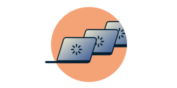
Stuck and need some help?
Talk to a HumanSome users may encounter fake ExpressVPN apps and browser extensions on various app stores or online channels.
Learn about:
The risks of using fake ExpressVPN products
How to download authentic ExpressVPN apps
What to do if you’re unsure whether an app/site is from ExpressVPN
The risks of using fake ExpressVPN products
It is dangerous to use counterfeit ExpressVPN products. These apps and extensions may:
- Not be able to encrypt or anonymize your internet traffic
- Send your traffic and data to undisclosed locations
- Add bloatware or malware to your device
- Be used to phish your ExpressVPN credentials
How to download authentic ExpressVPN apps
You can get genuine ExpressVPN apps via:
The ExpressVPN website
Google Play Store
Apple App Store
Amazon
The ExpressVPN website
You can download every ExpressVPN app from the ExpressVPN website. If you’re looking for the ExpressVPN Chrome and Firefox extensions, see instructions for downloading the ExpressVPN browser extensions.
- Sign into your account
- Click or tap Set up ExpressVPN
- Select the platform of your choice
- Download and set up your app
Need help? Contact the ExpressVPN Support Team for assistance.
How to verify the ExpressVPN Windows app
- Launch the ExpressVPN installer
- Check that the “Verified publisher” is EXPRSVPN LLC

How to verify the ExpressVPN Mac app
- Launch the ExpressVPN installer
- Click the lock icon in the top-right corner

- Check that you see Developer ID Installer: ExprsVPN LLC (VMES9GFUQJ)

How to verify the ExpressVPN Linux app
ExpressVPN for Linux users can verify that the installer for the ExpressVPN app is actually from ExpressVPN.
Need help? Contact the ExpressVPN Support Team for assistance.
Google Play Store
Android users can also download the ExpressVPN app for Android from the Google Play Store.
- Go to the Play Store

- Search for “ExpressVPN”

- Select the result by ExpressVPN

- Tap INSTALL

- Set up your ExpressVPN app for Android
Need help? Contact the ExpressVPN Support Team for assistance.
Apple App Store
iOS users can also download the ExpressVPN app for iOS from Apple’s App Store.
- Go to the App Store

- Search for “ExpressVPN”

- Find the result by ExpressVPN and verify, under Details, the developer is ExprsVPN LLC

- Tap GET

- Set up your ExpressVPN app for iOS
Need help? Contact the ExpressVPN Support Team for assistance.
Amazon
Amazon device users can also download the ExpressVPN app from the Amazon website.
- Go to https://www.amazon.com
- Search for “ExpressVPN”

- Select ExpressVPN – #1 Trusted VPN

- Verify the app is from Express VPN LLC

- Select Continue

- Set up your ExpressVPN app
Need help? Contact the ExpressVPN Support Team for assistance.
I’m not sure if this app/site is from ExpressVPN…
If you:
- are unsure whether an app is released by ExpressVPN, or
- encounter an “ExpressVPN” app that is clearly fake, or
- are unsure if the download site you’re on belongs to ExpressVPN
Please contact the ExpressVPN Support Team.














