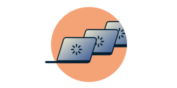
Stuck and need some help?
Talk to a HumanCertain older versions of the ExpressVPN app used on devices with older operating systems may be unable to connect to the VPN starting in July 2019.
By acting now, you can ensure continued use of the VPN.
See instructions for:
Windows
First, you need to find out which version of Windows you are using. To do so, open the command line and type winver
If you’re using a version below Windows 6.1
Use the L2TP or OpenVPN manual configurations. You cannot run the ExpressVPN Windows app.
If you’re using version 6.1 or higher
Sign in to the ExpressVPN website and click Set Up ExpressVPN.

Download and update to the latest version of the ExpressVPN app.
Need help? Contact the ExpressVPN Support Team for immediate assistance.
Mac
To find out which version of macOS you’re using, click the Apple icon and select About This Mac. Your OS version number will be displayed “Version:”
If you’re using macOS 10.9 or lower
Use the L2TP or OpenVPN manual configurations. You cannot run the ExpressVPN Mac app.
If you’re using macOS 10.10 or higher
Sign in to the ExpressVPN website and click Download for Mac.

Download and update to the latest version of the ExpressVPN app.
Need help? Contact the ExpressVPN Support Team for immediate assistance.
Android
If you’re using Android 4.4 and lower
Use the L2TP or OpenVPN manual configurations. You cannot run the ExpressVPN Android app.
If you’re using Android 5.0 and higher
Sign in to the ExpressVPN website and tap Set Up ExpressVPN.

Download and update to the latest version of the ExpressVPN app.Need help? Contact the ExpressVPN Support Team for immediate assistance.
iOS
If you’re using iOS 9 and lower
Use the L2TP manual configuration. You cannot run the ExpressVPN iOS app.
If you’re using iOS 10 and higher
Sign in to the ExpressVPN website and tap Set Up ExpressVPN.

Download and update to the latest version of the ExpressVPN app.Need help? Contact the ExpressVPN Support Team for immediate assistance.