Best VPN for multiple devices: Use 5 at a time
Install ExpressVPN on every device you own, and use five simultaneously with one subscription. Connect even more simply by installing ExpressVPN on your router.

Install on all your devices
One ExpressVPN subscription allows you to connect up to five different devices, of any platform, at any one time. If your household has an Apple laptop, a Windows PC, an iPad, an iPhone, and a Samsung phone, you can connect them all to the VPN, simultaneously, with the same ExpressVPN subscription.
Keep in mind that you are free to install ExpressVPN on every device you own, no matter how many you have. The only limit is on how many may be actively connected at the same time.
Why is ExpressVPN the best VPN for multiple devices?

Compatible with everything
ExpressVPN works on just about every device—computers, tablets, phones, smart TVs, game consoles, and more. You can even install ExpressVPN on a compatible router to protect unlimited devices connected to your Wi-Fi.
This comprehensive coverage ensures privacy protection for your family, while letting you connect to different VPN server locations on different devices—all on one subscription.

Stream, work, or play safely
You have multiple devices and use them for different tasks. Whether you’re streaming a show on your smart TV, browsing for information on your phone, or writing a work email on a laptop, stay secure by installing the ExpressVPN app on all your devices. Then turn the VPN on whenever you use a device or, even better, simply leave it on.

Get more for your money
You could just use ExpressVPN on one device. Or you could make the most of your high-quality VPN by using it on multiple devices for no extra cost. Break through censorship, encrypt your connection, and virtually place yourself in different countries on five devices simultaneously.
How to use your VPN with multiple devices
Many people never come close to needing five connections at the same time, but if you do, the simultaneous-device policy breaks down like this:
VPN connections: 5 at a time
ExpressVPN offers easy-to-use apps for many of the most popular platforms around, including:
Windows, Mac, Linux, and Chromebook computers
Android, iOS, Kindle Fire, and Nook HD mobile devices
Amazon Fire TV and Fire TV Stick and Android TV systems
Supported Wi-Fi router models
You can connect up to five of the above devices to the VPN simultaneously, in any combination.
MediaStreamer connections
With our exclusive MediaStreamer service, which is designed to enhance your streaming experience*, ExpressVPN also supports a range of devices that can’t install a VPN directly, including:
Apple TV and other smart TV systems
Gaming consoles including PlayStation, Xbox, and Nintendo Switch
Because MediaStreamer devices are not connecting to the VPN, they do not count against the five-device limit.
* MediaStreamer can let you access content that might otherwise be unavailable, but it does not provide all the security and privacy benefits of a VPN. To enjoy full VPN protection on these devices, or on Roku or Chromecast, connect them to the internet with ExpressVPN for routers.
How to use a VPN on more devices
If you need to connect more than five devices to a VPN simultaneously, you have several options:
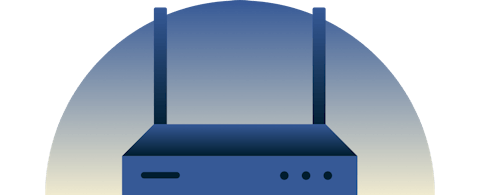
1. Connect unlimited devices to a VPN on your router
With ExpressVPN on your router, you can protect every device in your home, all the time. The router counts as only one device, no matter how many phones, computers, or streaming consoles you connect to it.
Buy a router with ExpressVPN preloaded, install it on a supported router yourself, or manually configure your router to use ExpressVPN.

2. Share your VPN from PC
With a little bit of setup, you can also share your VPN connection over Wi-Fi from your Windows PC. See the ExpressVPN setup tutorial to learn more.

3. Buy an additional subscription
If you’re already using ExpressVPN, you can purchase an additional subscription from your account page. Each subscription you add to your account allows another five devices to use your account simultaneously.
FAQ: Using a VPN for multiple devices
What is the best VPN for multiple devices?
With a single ExpressVPN subscription, you can connect to the VPN on five different devices at the same time. If you want to connect on more than five devices, you’re covered with ExpressVPN for routers, which protects every device connected to the router, no matter how many you have. Our secure service is constantly optimized to give you a fast, reliable VPN experience. See for yourself: If you’re not satisfied, you can cancel within 30 days and get a full refund.
Do I need to install a VPN on every device?
Yes, you need to install a VPN app on every device you want to connect to the VPN (unless you are using VPN on your Wi-Fi router). It’s easy! Just visit this link on your device to download the app.
How do I set up a VPN on multiple devices?
You can set up a VPN on multiple devices by installing the ExpressVPN app on each one. Visit this link on your device to download the app; you might be prompted to enter your ExpressVPN account details.
Can I connect different devices to different countries?
Yes, this is possible with Device Groups on ExpressVPN for Wi-Fi routers.
With Device Groups, you can create up to five groups for your devices, with each group connected to a specific VPN server location. For example, you can stream a TV show from the UK while another family member watches a U.S. basketball game, another listens to music from Canada, and another connects to Australia to play video games.
Try the best VPN for multiple devices risk-free
What are you waiting for? If you’re not satisfied with how easy it is to use ExpressVPN to protect every device you own, simply contact Support and get a full refund within 30 days. It’s that simple.